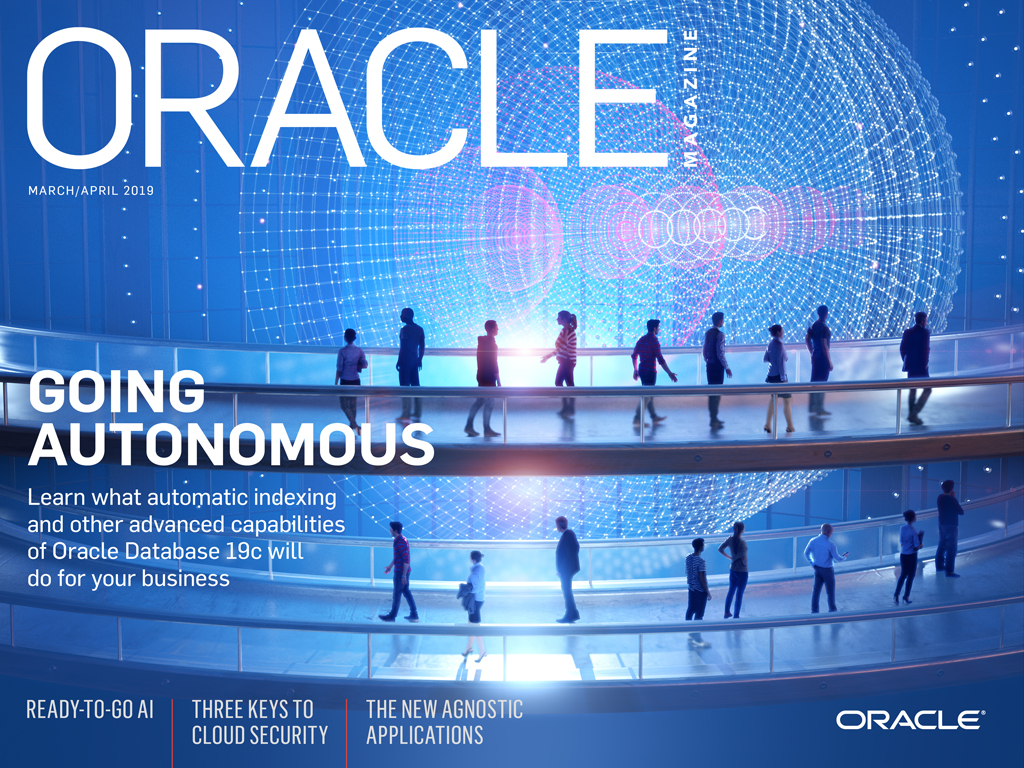Overview of the Training Course
For non-Oracle professionals already experienced in the SQL but who wish to become acquainted with the unique and advanced features of Oracle SQL can also be benefited.
This course will be helpful for developers, database administrators, Web server administrators, System administrators, Implementation specialists, Data center support engineers, Senior application designers and developers.
After this course an attendee will be able to:
- Fundamentals: Install & Configure, Normalization
- Designing, Implement and Manage Databases, Transaction Logs & Database Snapshots
- Create Tables, UDTs, Triggers, Views, Stored Procedure & Functions
- Implement Constraints, Triggers, Indexes & User Defined Data Types, Full-Text search
- Working With Data Using Transact-SQL And Management Studio
- Managing XML data in SQL Server, Implementing HTTP Endpoints, Service Broker Components
- Implement database security, permissions, configure Linked Servers & Import/Exporting, Data using Linked Servers
- Implementing Database Mirroring & Log Shipping
- Manage Complex Multi-Step Jobs with SQL Server Agent
- Manage XML Data & Implement HTTP End-Point
- Administer Databases (Backup, Restore & Replication)
- Design Transactions that Maximize Concurrency and Minimize Contention
- Implementing High Availability and Disaster Recovery, Performance Tuning, Monitoring
- Analyze and fix Performance Problems using SQL Server 2016 Tools for Accordion.
- Understanding Data Warehousing & Data Mining and Introduction To Business Intelligence And Reporting
This course course has been divided into 3 parts
Part 1: SQL Fundamentals
The 1st Part provides an introduction to the SQL database language within the context of an Oracle database, based upon the latest features available. The primary objective of this course is to consider advanced subjects and techniques pertaining to the SQL database language, based upon the latest features available with the Oracle release. Even professionals experienced in other implementations of the industry-standard SQL language will benefit from the advanced and Oracle-specific features of SQL discussed in this course.
- Volume 1
- Relational Databases & SQL
- Choosing a SQL & PL/SQL Interface
- Building a Select Statement
- Restricting Data with the Where Clause
- Sorting Data with the Order by Clause
- Using the Set Operators
- Summary Functions
- Using Sub-Queries
- Aggregating Data within Groups
- Build Simple SQL Plus Reports
- Use Data Definition Language to Create and Manage Tables
- Use Data Manipulation Language to Manipulate Data
- Appendix A
- Volume 2
- SQL99 Join Techniques
- Enhancing Groups with Rollup and Cube
- Using the Case Expression SQL Functions: Character
- SQL Functions: Numeric
- SQL Functions: Date
- Database Objects: Relational Views
- Database Objects: Data Dictionary Storage
- Database Objects: Indexes
- Database Objects: Other Objects
- Database Objects: Security
- Data Integrity Using Constraints
- Managing Constraint Definitions
- Advanced SQL Plus Reports
- Optional – Advanced SQL Plus Reports
- Optional – Building SQL Plus Scrips
- Optional – SQL Plus Session Control
Part 2: Oracle Administration I
Primary objectives of this course include:
- Installation and Upgrade Volume
- Configuration of the Linux and MS Windows, anticipation of a database installation
- Server class installation, verify configuring of Oracle Enterprise edition
- Database administrator interface options, Enterprise Manager, command-line SQL*Plus, and terminal console SSH
- Upgrade, Un/De-installation and Patching
- Volume A
- Manually Starting & Stopping Database Services & components
- Exploring the Oracle Database Architecture: General
- Exploring the Oracle Database Architecture: Instance Memory
- Exploring the Oracle Database Architecture: Instance Processes
- Creating an Oracle Database
- Management of database files
- Enabling Transparent Data Encryption
- Manage Databases Storage Structures: TableSpaces
- Manage Database Storage Structures: Advanced TableSpaces
- Manage Database Storage Structures: Data Files & Temp Files
- Managing Undo Data
- Volume B
- Network Environment: Oracle Net Services
- Network Environment: Oracle Shared Servers
- Security: Implementing Database Security
- Security: Administering User Security
- Moving Data: SQL Loader
- Moving Data: Export & Import
- Advanced self-tuning and self-management capabilities, Oracle-Managed
Files, database Advisors and other components of the Management Framework. - Database Maintenance & Performance Monitoring
- Managing Concurrency & Locks
- Backup and Recovery Concepts and Configuration
- OS specific considerations for Linux and MS Windows Server.
Part 3: Oracle Administration II
This part brings database administrators beyond a basic understanding of their duties and to transfer advanced skills needed to effectively administer an Oracle database installation within a large-scale enterprise.
- Volume A: Advanced Database Administration
- Managing Memory
- Managing Storage & The Segment Advisor
- Globalization to support multi-lingual, currencies, time zones and countries.
- Diagnostic sources in troubleshooting database problems and employing the Fault Diagnosability Infrastructure, Database Instance Health monitor and the Support Workbench to capture and process fault data.
- Diagnosing Database Problems
- Recovery Concepts
- Configuring the database to recover from a wide variety of failures. This includes configuring redo log files and the Flash or Fast Recovery Area.
- Oracle Flashback Technology
- Recover from user errors, database failures, including Flashback Data Archive and Flashback Transaction Backout as part of the Oracle Total Recall technology.
- Flashback Database & Flashback Data Archive
- Volume B: Resource Manager & Scheduler
- Managing Resources
- Automating Tasks with the Scheduler (Basic)
- Automating Tasks with the Scheduler (Advanced)
- Managing Database Performance
- Automatic database management, monitoring and tuning facilities.
- Automatic management of storage space and memory resources within the database
- Role of the Segment Advisor and Memory Advisors.
- Volume C: RMAN Backup & Recovery
- Instance Recovery
- Configuring RMAN
- Backup with RMAN
- RMAN Management with EM
- User-Managed Recovery Operations
- Recovery with RMAN
- Using the RMAN Recovery Catalog
- Database Duplication & Cloning
- Advanced RMAN Capabilities
- Transporting TableSpaces
- Recovering From Corruption with Data Recovery Advisor
- Resuming database operations when facing failures in storage space allocation and errors.
- Setting metric and alert thresholds for proactive database monitoring.
- Using deferred segment creation to improve performance and establish efficient use of space.

Premium toppings, because we're different
- Secure “unlimited free for life” revisions for this course by paying just 20% extra when you sign up.
- Buy CHROMEIS premium exam for additional $10
Training contents have been developed by Industry professionals
Detailed discussions and experience sharing. Case studies from across industries
Interactive sessions, promoting inquisitive audience
Self assessment assignments
Aim for following certifications:
OCP: Oracle Certified Programmer CHROMEIS Certificate of Attendance of subject training CHROMEIS Certified Oracle Certified Professional (subject to passing CHROMEIS quiz)
You should be prepared to pass for below exams:
1Z0-809:
Various ways to save money
10% discount: on a group of at least 2 participants 25% discount: on a group of 4 participants with early registration 50% discount: (if you've previously taken this course from us)
Other Question?
Please contact us and our 24X7 team will be happy to answer your queries.
You can also call (03)-111-000-229 or drop email to trainings @ chromeis.com