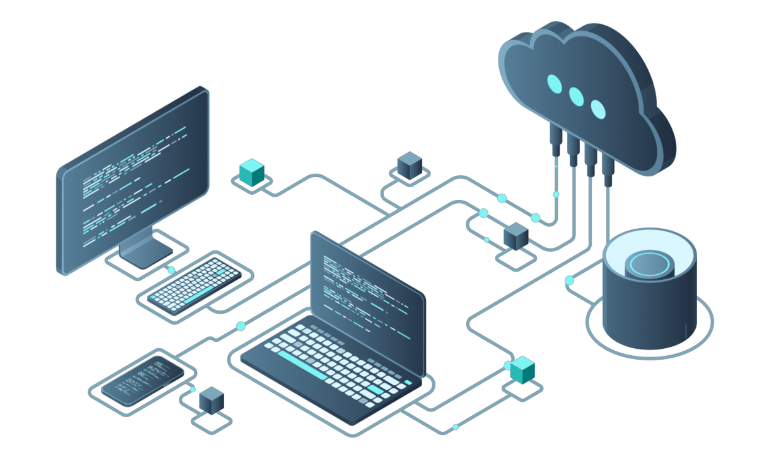Ever thought about moving your site to a new host and felt your stomach drop? Yeah, I get it. It sounds complicated—like pulling the rug out from under your own business. But honestly? It’s not as scary as it feels. If you plan it out and don’t skip steps, migrating your website is more like moving apartments than rebuilding the whole house.
I’ve done it, I’ve messed it up, and I’ve learned how to make it painless. So, here’s my no-fluff, plain-English guide to changing web hosting without losing your mind.
Why Even Bother Moving?
Maybe you’re thinking, “If my site is working, why touch it?” Fair question. But here’s the deal: hosts aren’t forever.
- Some get slow once your traffic grows.
- Others promise “unlimited everything” and then quietly throttle your site.
- And don’t get me started on terrible support—waiting three days for a reply while your site is down is the worst.
So if your site feels sluggish, crashes a lot, or you’re just sick of your current host, it’s time to look at a website transfer guide like this one.
Step 1: Pick Your New Host
This is where it all starts. Do your homework. Don’t just pick the cheapest option (been there, regretted that). Look at speed, uptime guarantees, support reviews, and whether they’ll actually help you migrate. A lot of good hosts do free migrations now—take advantage of it.
Step 2: Back Up Like Your Life Depends on It
Okay, not your life, but definitely your business. Before you move a single file, make backups. Then make a backup of the backup.
Seriously. I once skipped this step thinking, “Eh, the host probably has backups.” Spoiler: they didn’t. And I lost two weeks of updates. Lesson learned.
Grab everything—files, databases, emails. Store it on your laptop and in the cloud. Better safe than sorry.
Step 3: Move Your Files (Without Freaking Out)
Now comes the “packing boxes and carrying them over” part. Use FTP or a migration plugin if you’re on WordPress. Some hosts even give you a one-click tool. If your new host offers to do it for free—let them. Why sweat it?
And don’t forget your database. It’s like the brain of your website. Without it, you’ve just got an empty shell.
Step 4: Update Your DNS (a.k.a. Change the Address)
This one trips people up. DNS is basically your site’s address book. When you move hosts, you’ve got to update it so traffic goes to your new place.
Log in to wherever you registered your domain (GoDaddy, Namecheap, whatever) and swap the DNS settings to the new host. It might take a few hours—or a day—to fully spread. So if your site’s acting funny during that time, relax. It’s normal.

Step 5: Test Before You Celebrate
Don’t just assume everything works. Test it like your customers would. Click links, submit forms, check your store cart if you run one. I even like to ask a friend to click around because they’ll see stuff I miss.
Better to catch problems now than when your biggest client tries to load your site and gets an error.
Step 6: Cancel the Old Hosting Plan (But Not Too Soon)
When your site’s running smooth on the new host, keep the old one around for a week or two—just in case. Think of it like keeping the keys to your old apartment while you settle into the new one. Once you’re 100% sure everything’s good, then cancel.
Extra Tips From Hard-Learned Lessons
- Do the migration at night or during off-peak hours. Less traffic, fewer complaints.
- Double-check your email accounts—they sometimes break during transfers.
- Tell your audience if downtime is possible. People are forgiving if you’re upfront.
Final Thoughts: It’s Not That Bad
Migrating your website sounds like a nightmare until you actually do it. With backups, a clear plan, and maybe a little help from your new host, it’s way easier than it seems.
And hey, if you don’t want to deal with the hassle, ChromeIS offers free migration services. We’ve moved everything from tiny blogs to massive stores without downtime. You focus on your business—we’ll do the heavy lifting.
So don’t stay stuck with a host that isn’t working for you. Change web hosting when you need to. Your future self (and your site visitors) will thank you.
Similar Post
How to Choose a Web Hosting Company for Speed, Uptime, and Support
Most businesses don’t sit down and carefully plan their
How to Choose the Best VPS Hosting in Pakistan for Speed and Reliability
Most people don’t plan to upgrade hosting. They end